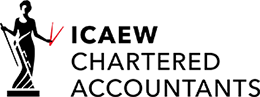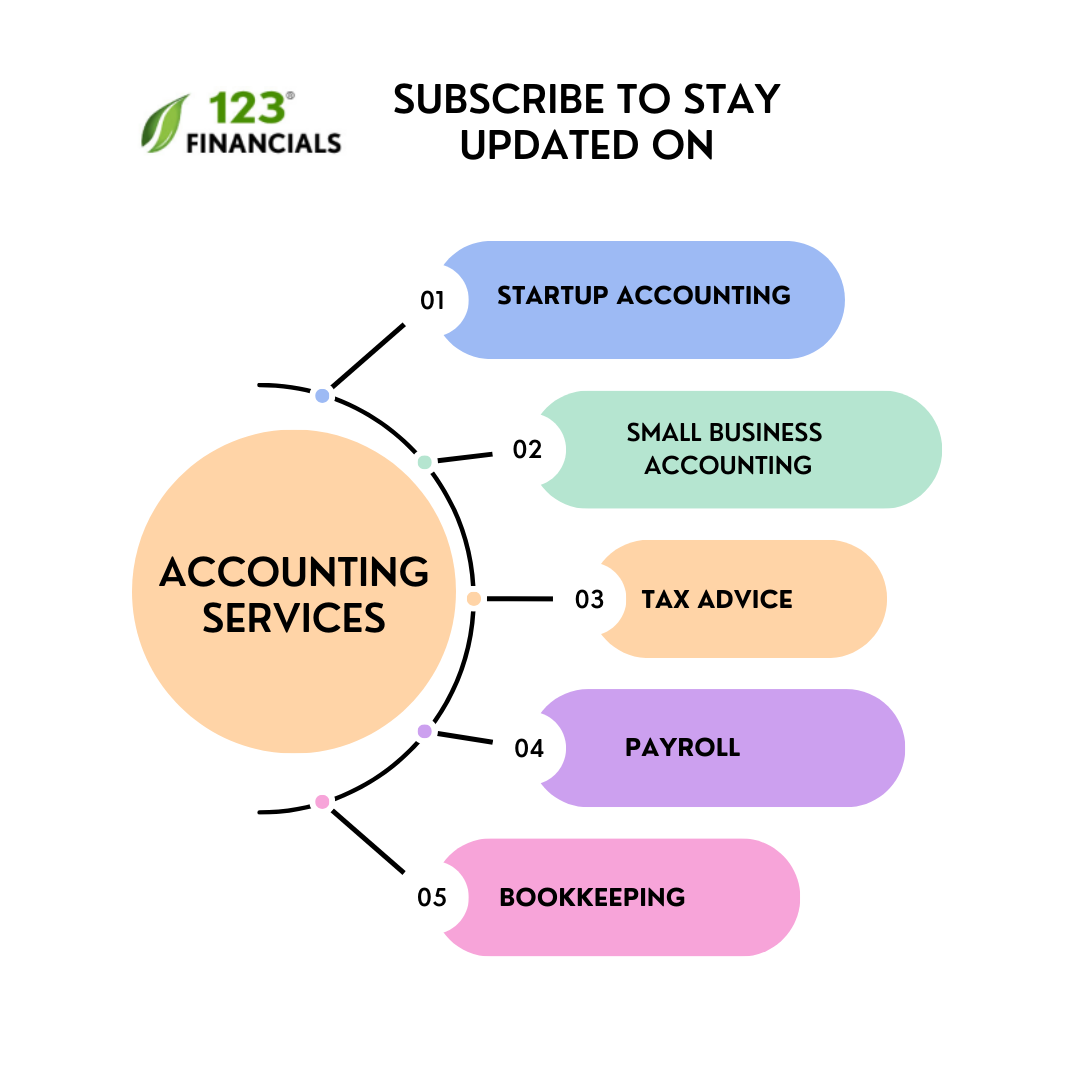If you own a business, you likely have to submit a VAT return every three months.
Despite the fact that this may seem like an administrative hassle, you should take it as a mark of managing a successful small business.
The good news is that submitting a VAT return is simpler than before. We’ll look at all the necessary things you require to file a VAT Return online.
Hire VAT Accountants
Work with a UK-based accountant for tax, accounting, payroll, & EIS/ SEIS needs.
Table of contents
● When do you need to complete a VAT Return?
● Can you correct the VAT return if you find an error?
● How can you register for Making Tax Digital?
● How to file a VAT Return Online?
● How can you choose the right accounting software for filing a VAT return online?
● Can you do your VAT return?
● How to calculate VAT return?
● Final thoughts
When do you need to complete a VAT Return?
VAT-registered businesses must submit VAT returns to HMRC to report two critical parts of information:
- VAT you charge your customers
- VAT you pay on goods and services for your business
From the time of registration, a VAT-registered business charges VAT on taxable sales (known as output VAT). They can claim part of the VAT paid on their purchases and other outgoing costs (input VAT).
The company must pay HMRC the difference between input and output VAT. Also, if the input VAT exceeds the output VAT, the company will be due a VAT refund, which is repayable by HMRC.
By submitting a VAT return, the company must notify HMRC of the VAT that has to be paid (or refunded). VAT returns typically cover three months, and the required dates will be listed on the return, for example, from 1st January to 31st March.
Also, you’re required to keep digital VAT records which are the evidence of your total sales and costs, VAT owed to HMRC, and VAT you’re entitled to reclaim.
Can you correct the VAT return if you find an error?
If net mistakes were made in earlier VAT periods, they could be fixed on later VAT returns if they are either:
- £10,000 or less, or
- £10,000 to £50,000 (but not more than one per cent of your quarterly revenue)
The difference between the total input and output VAT errors is known as the net error.
How can you register for Making Tax Digital?
Before registering, you should use compatible software to prepare and submit VAT returns.
To sign up, you need the following:
- Company email address
- Government Gateway user ID and password. If you don’t have a user ID, you can make one when you utilise the service
- Latest VAT return & VAT registration number
When to sign up:
Don’t sign up too close to the time your return is due if you pay VAT by direct debit, as it may result in duplicate payments. To prevent this, you must sign up less than:
- 7 days before the deadline for your return
- 5 days after the deadline for your return
- Sign up at least three days before your return is due if you don’t pay by direct debit.
How to file VAT returns online?
You must set up your Making Tax Digital online VAT account with HMRC using your Government Gateway account when registering for VAT.
Most accounting software offers the option to submit your VAT return to HMRC directly. As a result, you won’t need to enter your numbers individually into HMRC’s online website.
However, if you use manual accounting techniques like spreadsheets, you’ll need to put in some extra effort to make sure you keep all the supporting data on hand for the necessary amount of time without any risk of loss, change, or corruption.
How can you choose the right accounting software for filing a VAT return online?
A wide range of accounting software are compatible with Making Tax Digital.
The first step is to confirm that your chosen software is what HMRC calls “functional, compliant software.” Also, in other words, it should connect with HMRC through an API (Application Programming Interface)
When selecting the software for Making Tax Digital, there are a few key features and services that you would want to consider. Even if you already use accounting software, you must determine whether it is MTD-compatible.
Can you do your own VAT return?
Yes, you can file your VAT return; if your business is simple, you should be able to do your VAT return.
However, there can be several problems with VAT, including the fact that input VAT isn’t always refundable, that there are multiple products with varied VAT rates, and that there are various VAT schemes.
You must also keep in mind to submit your VAT returns every quarter. As a result, many business owners use accountants to do VAT returns on their behalf.
How to calculate VAT return?
Unless your company is in a flat rate scheme, you can determine your business’s VAT return by comparing the difference between the VAT on sales and the VAT on purchases.
If it’s a positive figure, you’ll pay HMRC that amount; if it’s a negative number, you’ll get your money back. The formula is quite straightforward:
VAT Collected – VAT Paid = VAT Refund (if negative) or VAT Payment (if positive)
Here’s how it works in practice:
- Record your business-related purchases and costs, including the VAT you paid.
- Make a note of all the VAT you have earned from VAT sales.
- Finally, calculate exactly how much you must pay using the VAT formula.
Hire VAT Accountants
Work with a UK-based accountant for tax, accounting, payroll, & EIS/ SEIS needs.
Final thoughts
When operating a business in a country like the UK, you must be very careful to file your taxes per the guidelines. One such tax essential for businesses operating in the UK is VAT (Value Added Tax) which you must pay on every sale you make. Therefore many business owners outsource this task to an accountant for peace of mind and to save time.