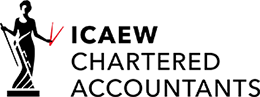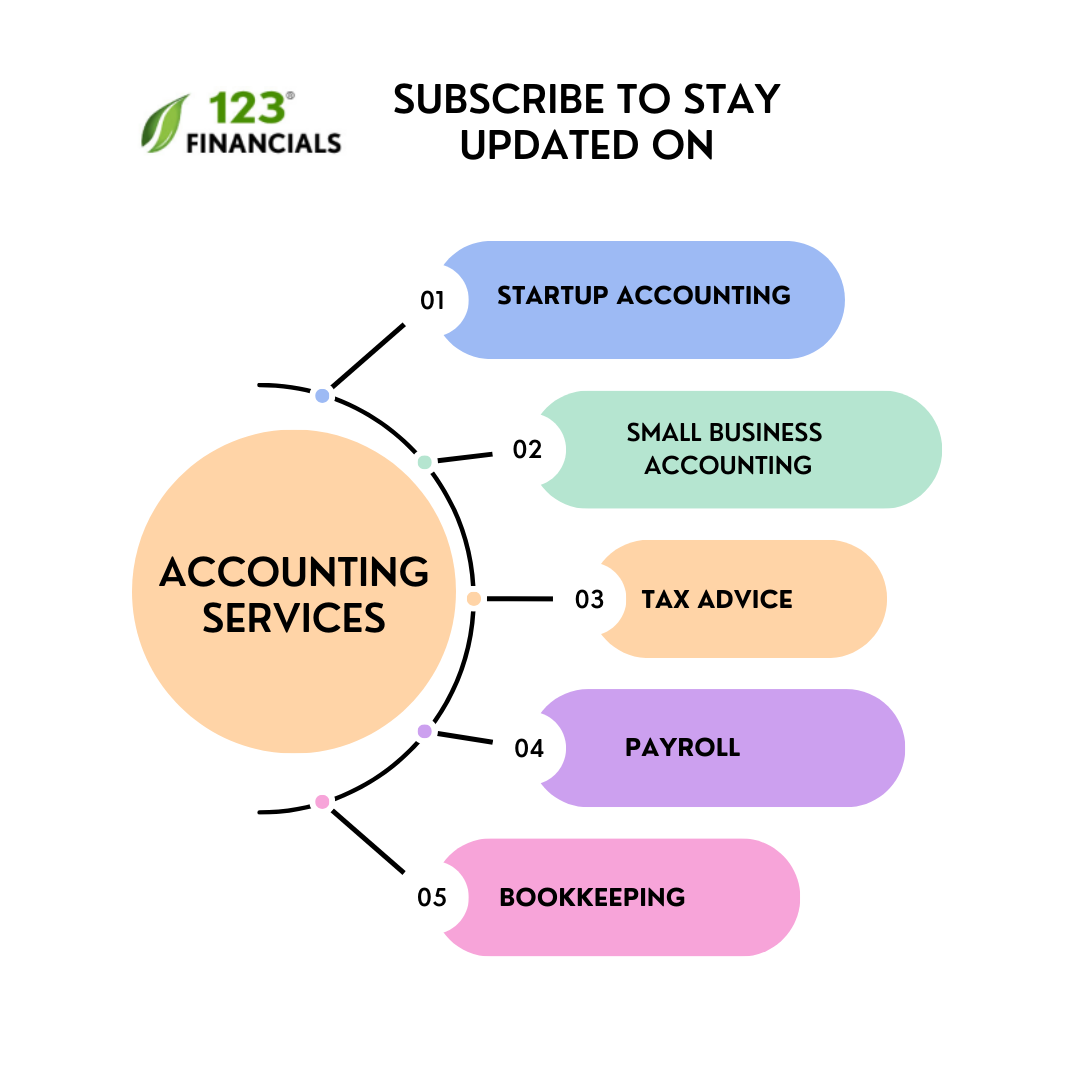Your company is up and running, and you’re making money, but your books are a mess. Where should you go for assistance? With Quickbooks, you can’t go wrong.
It is one of the most popular choices for enterprises, and it includes a variety of administrative, tax, and project management features.

Businesses throughout the UK rely on QuickBooks because of its features, simple price (including regular deals and discounts), and excellent customer service. It’s the only major accounting software that offers a low-cost plan for sole traders, freelancers, or anyone running a microbusiness.
However, Is QuickBooks the best accounting software for your company? Continue reading to learn more about its features, cost, prices, etc.
Contents
- What is QuickBooks?
- Is QuickBooks a perfect match for your business?
- Features of QuickBooks accounting software
- Plans and prices
- Wrapping up
Hire a Quickbooks Accountant
Work with a London-based accountant for tax, accounting, payroll, & EIS/ SEIS needs.
What is QuickBooks?
QuickBooks is an efficient business accounting software regardless of which version you’re talking about. Overall, QuickBooks is meant to assist businesses in managing their bookkeeping, accounting, and associated operational procedures in the most efficient way possible.
As a result, you’ll be able to execute fundamental accounting activities like automating and optimising your financial processes using any version of QuickBooks. Furthermore, by picking QuickBooks software, you choose to work with one of the world’s most well-known accounting software companies.
You will gain years of expertise, improvement, and scaling access during your usage. However, because the QuickBooks product suite is so extensive—with accounting software to accommodate the demands of businesses of all shapes, sizes, industries, and entities—it’s critical to look into each QuickBooks choice separately and select accordingly.
Is QuickBooks a perfect match for your business?
If you’re attempting to figure out whether QuickBooks is the perfect solution for your company, start by looking at its features about your demands.
First, consider the types of businesses for which QuickBooks products are designed:
- Small businesses with a wide range of financial management needs.
- Mid-sized enterprises with experienced accounting staff, aiming primarily to streamline financial procedures.
- Specific industries with well-defined financial operations.
Then, if you think you’re in the target market, analyse the product’s characteristics about the specific accounting tasks you do every day. Also, consider that QuickBooks offers a variety of editions that are customised to particular accounting tasks.
Features of QuickBooks accounting software
It is well known that as an accounting software vendor, QuickBooks has a lot to offer. Let’s check out the benefits of using QuickBooks as your accounting software.

1. Tested and proven
It is one of the most tried and tested options available today. Since the 1990s, QuickBooks has provided small business accounting solutions and has continued evolving and adapting as demands have changed- such as MTD VAT.
Because QuickBooks is prevalent among small business owners, an extensive network of bookkeepers, accountants, and QuickBooks ProAdvisors have been trained particularly in this software and can assist you if necessary.
2. Variety of options
The sheer variety of software versions and individual plans QuickBooks offers is another of the most prominent benefits of QuickBooks for small businesses. There are various options to pick from among the four versions of QuickBooks—Desktop, Online, Self-Employed, and Enterprise—each with its own set of features and pricing.
With all of these options, you have an unrivalled degree of flexibility in determining the ideal solution for your company. You’ll also get an excellent feature set with each QuickBooks version and plan, allowing you to control your accounting processes truly.
3. Integration opportunities
Although this benefit is particularly relevant to QuickBooks Online, QuickBooks as a whole offers a large number of integration options. In the case of QuickBooks Online, in addition to TSheets and QuickBooks Payroll, you may connect this small business accounting software to hundreds of third-party apps.
Even though QuickBooks Desktop does not offer nearly as many integration options, you can extend it with other tools. QuickBooks gives you the considerable potential to manage most of your business processes in one location with these integration possibilities.
4. Ease of use
QuickBooks’ user interface can take some time to get used to, especially if you’re new to it. Fortunately, it has an extensive library of video lessons to help you set up your account and start with Quickbooks. Because
QuickBooks is so popular that you can also get additional online support from third-party tutorials. Still, you can pay $50 to have QuickBooks set up your account. QuickBooks offers a very user-friendly design. You should find it simple to navigate the software once you’ve become familiar with it.
5. Customer service
During the week, QuickBooks provides online chat and phone customer assistance from 6 a.m. to 6 p.m. PST and on Saturdays from 6 a.m. to 3 p.m. PST. Users on the advanced plan get access to 24/7 support.
You can access QuickBooks’ instructional resources, including FAQs, video tutorials, the QuickBooks blog, the forums, and customer assistance.
Additional support to customers includes:
Blog: QuickBooks’ blog is packed with all the necessary information.
Community forum: If QuickBooks’ resources cannot resolve your question, you can post it on the community forums.
6. Quoting and invoicing
QuickBooks has several quoting and invoicing tools that simplify issuing quotations to customers, sending custom invoices, and managing payments. You can send payment reminders, create recurring invoices, and follow the status of specific client/customer payments. QuickBooks makes it simple to account for discounts, shipments, and taxes, making it easy to recordkeeping and organising.
7. Reports
QuickBooks allows you to create and share a professional financial and small company data summary with your business partners. Accounting teams can personalise reports to the most critical data and send email updates to accountants to keep them up to date.
The revenue stream dashboard allows users to gain crucial business insights. They can also create custom reports and analyse sales data. In addition, the dashboard provides small business owners with real-time financial statements, such as income statements and balance sheets.
8. Inventory management
Your inventory quantities are instantly updated when you buy and sell things, making it simple to monitor what’s selling and what needs to be reordered. Your inventory values are automatically updated on your balance sheet as you go about your day. You can also keep track of the sellers from whom you’ve placed orders. To make reordering easier, you can gather contact information for various merchants in one place.
9. Cloud accounting
You can track sales, produce and send invoices, and see how your business performs at any time since your accounting data is organised in the cloud with QuickBooks.
Your bookkeeper, accountant, or colleagues may log in simultaneously and work directly with your data using QuickBooks’ cloud accounting software. QuickBooks protects all of your data with robust, industry-recognised security measures. The best part is that your data is automatically backed up.
10. Add-on payroll features
Payroll features are unfortunately not included in the Online price tiers. Instead, you’ll have to pay a monthly fee (including an additional per employee per month).
However, if you require these capabilities for your firm, they have a large selection. Complete automatic payroll services, insured health insurance, direct transfer, and product support are all included in the Core tier. A complete HR help centre, time tracking, and a detailed assessment of the business’ payroll setup are among the Premium tier’s added features.
The Elite tier comes with more advanced features. These additions include tax penalty protection, built-in workers’ compensation administration, and the assignment of a qualified HR consultant.
Hire a Quickbooks Accountant
Work with a London-based accountant for tax, accounting, payroll, & EIS/ SEIS needs.
Plans and prices
QuickBooks gives a 30-day free trial during which you may try out all of the software’s features. You can subscribe to one of three options for limited companies if you like using the software during your trial period. On top of the leading subscription price, each adds a monthly fee of £4 to £8.
Keep an eye on deals, as it does offer attractive discounts from time to time.
Simple start
The Simple Start plan is £3 per month for the first six months, then £12 per month. You can invoice and take payments, track income and expenses, sort receipts, MTD ready, and generate reports. This plan does not allow access to multiple users.
Essentials
The most popular QuickBooks package is Plus, which costs £5.5 for six months and then £22 monthly. It offers all features from Simple Start and adds managing bills, multi-currency, and time and attendance tracking. With Plus, you can add up to three users and grant them all basic permissions.
Plus
Advanced includes all of the Essentials features and a bunch of new ones. These include stock tracking, project profitability and budgets.
Advanced customers also receive access to premium assistance and on-demand online training 24/7. It comes with five users. All plans are MTD VAT ready.
Prices are correct at the time of writing this blog post. For up-to-date pricing, visit the Quickbooks website.
Wrapping up
QuickBooks is the industry standard for accounting software for small and mid-sized businesses. It comes with several valuable features, like reporting, invoicing, etc. You can customise QuickBooks to accommodate practically any business due to its different plans and several useful add-ons. It promotes user-friendliness by providing various customer service options, an extensive library of learning resources, and regular upgrades. Overall, it’s an accounting software that can handle everything you throw at it, is packed with capabilities, and comes at a reasonable price.