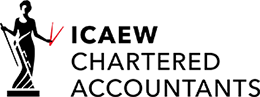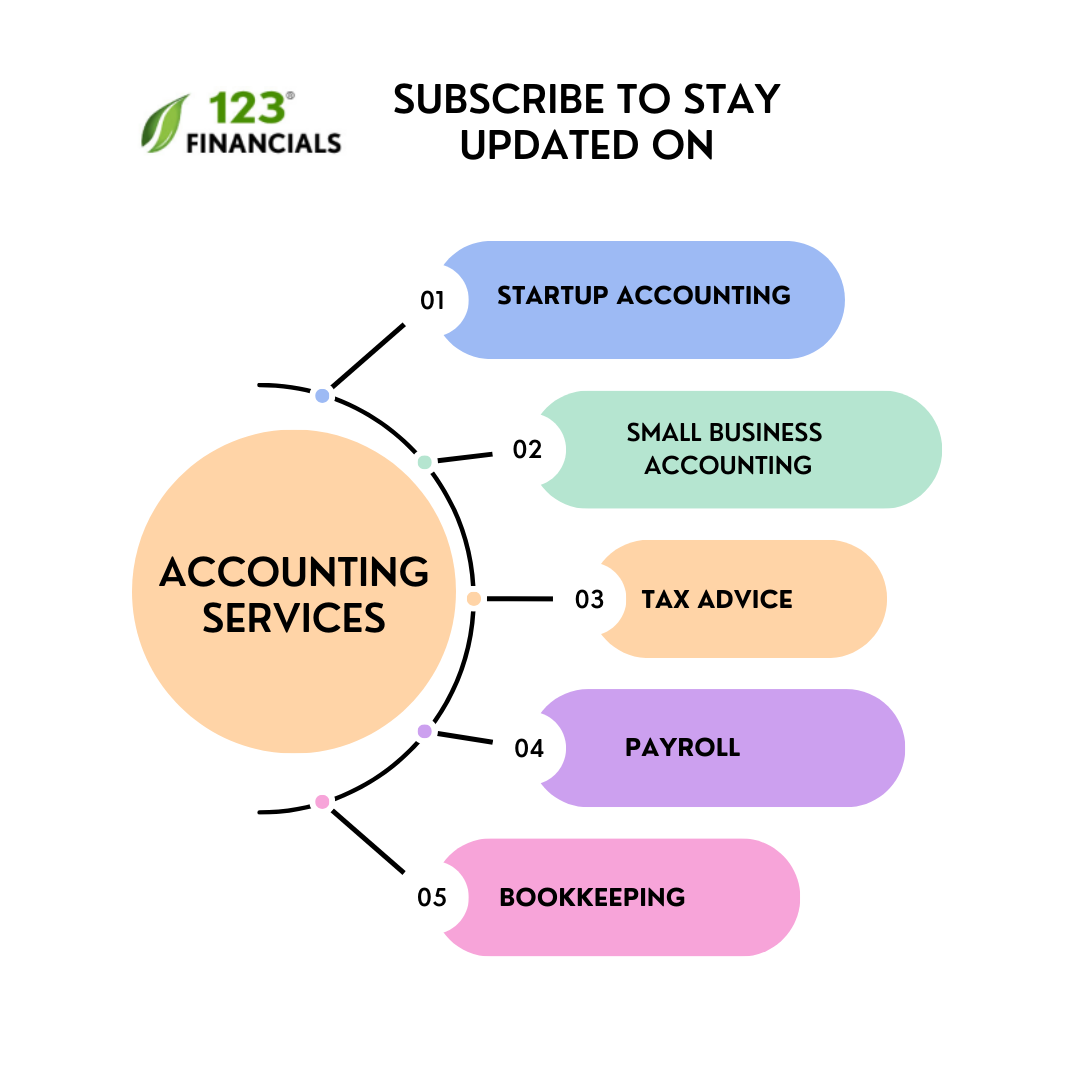Once you have filed the Self Assessment tax return, you can use the SA302, an official tax calculation from HMRC, to prove your income. Individuals can use this statement to prove up to four years of income tax.
This can be helpful if you need to show your income, for instance, if you’re self-employed and looking for a mortgage.
Wondering where and how to find these forms online?
In this blog, we will guide you on how to get your SA302 (also known as a tax computation) and tax overview from the HMRC website.
Table of contents
- What is an SA302 form?
- What does an SA302 look like?
- When would you need an SA302 form?
- How to print your HMRC SA302 and Tax Overview
- Final thoughts
Hire Self Assesment Tax Accountant
Work with a London-based accountant for tax, accounting, payroll, & EIS/ SEIS needs.
What is an SA302 form?
In simple terms, the SA302 shows how your tax is calculated. So it’s a mixture of self-employed income, interest, PAYE income, dividends, rental income, and all other taxable income.
You may now download an SA302 form from the HMRC website, an official record of your tax and income. There are two sections to the form:
- Tax calculation – an overview of how your tax is worked out and earning types;
- Tax summary – tax payable, paid and outstanding. This document will be necessary to confirm that the SA302 information is accurate, whether using paper-based or online SA302s
HMRC gives the Tax Year report after the individual has filed their self-assessment tax return. It displays the amount of tax that must be paid directly to HMRC or any amount for a refund within a given tax year.
SA302s were previously issued by post. However, in recent years HMRC has made this accessible online and replaced the form with overview pages and tax calculations. This has assisted in speeding the issuing of SA302 for things like applying for self-employed mortgages.
What does an SA302 look like?
Your SA302 tax calculation will involve sources of earnings, income tax charged, how income tax is calculated, any allowances or reliefs claimed, net tax due after deductions, and any NIC due.
When would you need an SA302 form?
If you’re applying for a business or a personal or mortgage loan, the lender will require proof of your earnings to ensure that you can make the repayments.
Applicants who are employed full-time can typically provide proof of their earnings using the P60 form and the payslips they receive under the PAYE system.
However, a lender will typically need to examine your SA302 form to obtain a complete overview of your income if you’re self-employed and your income falls outside PAYE.
How to Print Your HMRC SA302 and Tax Overview
If the lender requests copies of online papers, you can print them directly from your online account without contacting the HMRC. You must be registered for HMRC Online services to print and access the Tax Year overview and Tax calculation (SA302).
The simplest way to obtain your SA302 form is to download it from your HMRC tax account on the.GOV website, where you manage your taxes and submit your tax return online.
- Log in to your online HMRC personal tax account
- Select “More Self-Assessment Details.”
- Select ‘Get Your SA302 Tax Calculation’
- Continue to Your SA302
- Choose the option to ‘Print Your Full Calculation.’
- Choose “Tax Return Options” from the left-hand menu to print for a different tax year.
- Choose the year you need
- Select the option to check your calculation.’
- select “View and Print Your Calculation
Since each tax overview and calculation is for one tax year, you will need to download more than one SA302 if your application needs documentation going more than one year.
- Commercial software
If you or your accountant uses commercial software for your personal or business taxes, you can find your SA302 form with the help of the software you use. It can be visible in your tax breakdown dashboard under a different name called ‘tax computation’.
- By phone
If you submitted a paper tax return, you’d need to contact HMRC by calling 0300 200 3310. Simply have your UTR and National Insurance numbers on hand, and they will send you a copy of your SA302 by post.
If you are unable to view and print online documents or if the lender requests printed copies, call the HMRC Self Assessment helpline, and they will send you the documents.
Hire Self Assesment Tax Accountant
Work with a London-based accountant for tax, accounting, payroll, & EIS/ SEIS needs.
Final thoughts
If you have an income outside of PAYE (For instance, you’re a full-time landlord or self-employed), It’s difficult for a bank to determine how much you earn.
Therefore, if you’re applying for a mortgage, you’ll need an SA302 to show the lender that you’ve had a consistent source of income. You can also consult an accountant to get the SA302 form without hassle.