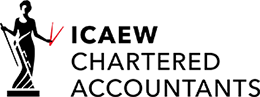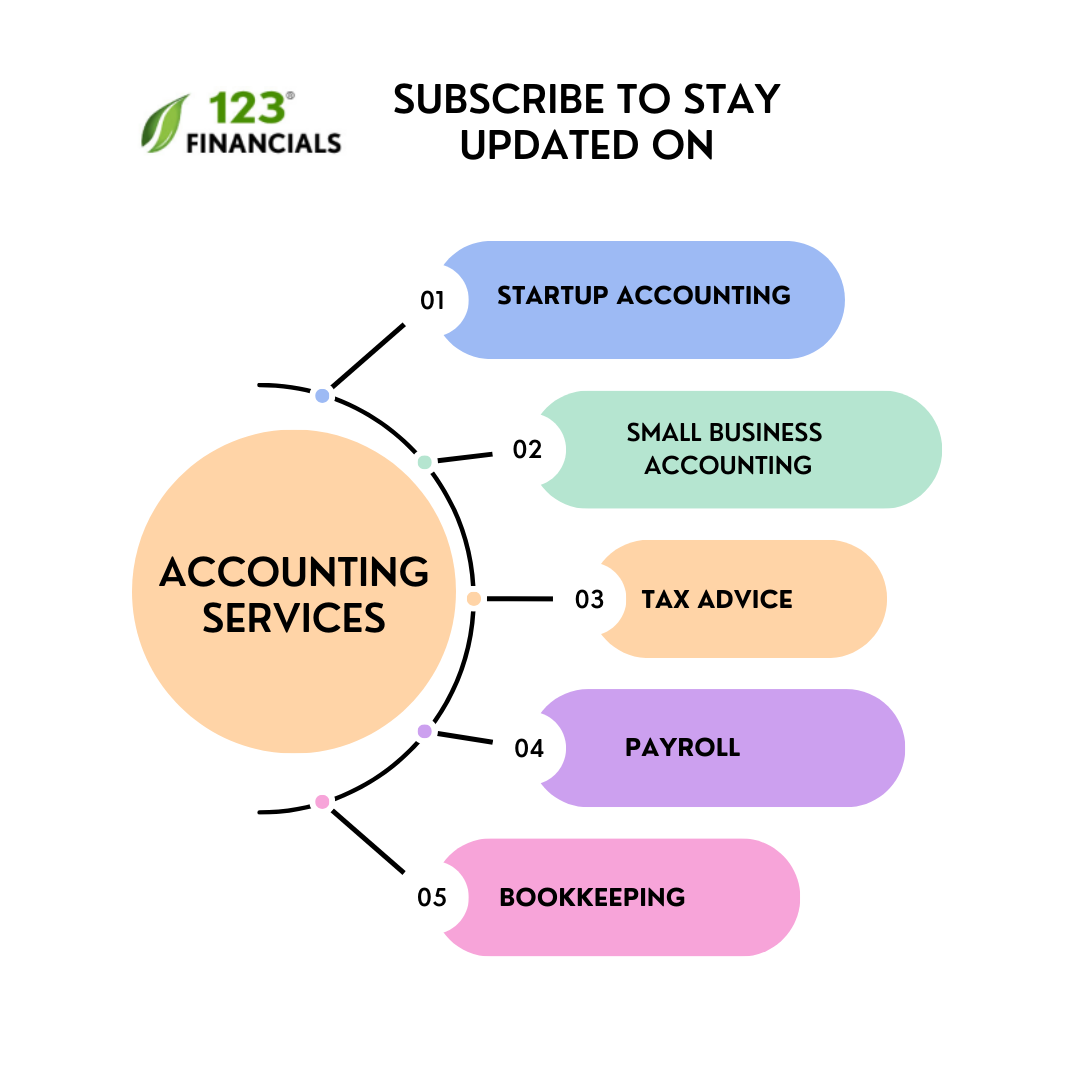To be successful in today’s ultra-competitive world of finance, companies must be highly effective and simplified. That involves embracing technological devices that enable them to do more with less, like automated processes.
Automation has been at the centre of modern technological acceleration. Accounting teams move towards boosting efficiency to enhance their operations. As a result, accounting professionals are free from simple, low-value tasks that enable them to spend more time providing real value to their customers.
Hire an Accountants
Work with a UK-based accountant for tax, accounting, payroll, & EIS/ SEIS needs.
This blog post will explore how to establish an effective and automated procedure as you shift from manual accounting to maximising your current processes.
Table of contents
9 Steps to start accounting workflow automation
1. Identify your accounting processes
You should start by finding out which accounting procedures can easily be automated. Not all accounting tasks are built for automation, so look for the ones that:
- You or a worker is doing this on a tedious and frequent basis
- Don’t require an excessive amount of human touch and personal relationship
- Doesn’t require a lot of creativity or mental effort
Write down any procedures that meet the requirements on a list, then take them one by one.
For instance, the staff devotes much time to sending reminders about late payments to clients, and you’d like to streamline those reminder emails.
2. Set automation goals
Identify your automation goals using the problem points found during the evaluation step as an outline. Set up the precise results you want automation to deliver.
Specific objectives will guide your automation initiatives, whether to reduce data entry errors, accelerate invoice processing, or boost the precision of financial reporting.
3. Integrate additional automation functions
You can incorporate additional functions into your accounting system to enhance the user experience and the procedure.
For example, accounting professionals could be more effective by using an expense monitoring feature with more data factors to track your company’s financial health on a larger scale.
You can also connect your business’s attendance system to the accounting system for payroll computation objectives.
4. Data migration and training
During the essential data migration stage, careful analysis and execution are essential. It includes seamlessly moving your existing information to the new automation system, guaranteeing a smooth transition without loss or disruption.
At the same time, putting time into detailed instruction for your team is essential. Introducing your staff to the intricate details of the new system, procedures, and tools is crucial for maximising efficiency.
Offering hands-on training sessions allows the staff to navigate the updated system effectively, improving their ability to use the automated process’s full potential.
Invest in full accounting workers’ training and assistance to ensure an easy adjustment to automated structures. Guide them in comprehending the new application and processes. Offer continuous support as needed. To get the most from the advantages of automation, establish a setting of development and adaptation.
5. Define automation rules and workflows
As you look into the field of automation, customisation becomes crucial. Creating automation rules customised for your particular procedures and general objectives is paramount.
Establishing workflows for vital duties, like invoice approval, reconciliation, and creating reports, ensures an organised and effective operational framework.
Consider using automation tools that provide pre-made workflow templates for an even more effective method.
These online software come with built-in automation, providing a plug-and-play solution. This method makes implementation easier by letting you choose and alter templates that ideally fit your business needs.
6. Monitor and communicate process changes
Once your automated workflow is set up, you only need to monitor process modifications. Examine how your employees feel about automated accounting procedures.
Additionally, your accounting procedures need to be updated with emerging technology. Ensure your workflows and accounting systems are prepared to handle the changes in the modern business environment.
This responsiveness can assist you in simplifying your operations and enhancing your business productivity.
7. Measures ROI
Measuring the ROI requires a thorough assessment of the savings and advancements made possible by your automation efforts. This evaluation offers an in-depth overview of the value produced by the automated processes that were put into place.
To measure ROI effectively, examine the costs incurred with the savings produced due to automation. Simultaneously, evaluate any increases in productivity, efficiency, or other KPIs that are influenced by automation.
8. Scale and expand
After automating essential tasks, it’s time to scale and broaden the initiatives. It entails expanding automation programs to include more accounting procedures.
The objective is to increase efficiency in all areas of your accounting operations by expanding the scope of automation.
Beyond accounting, consider incorporating automation into other crucial business divisions like human resources, marketing, and customer service.
This comprehensive approach ensures that automation’s advantages extend throughout the organisation, improving operational effectiveness and promoting seamless integration between various business divisions.
By systematically increasing the scope of your automation projects, you can strengthen your accounting procedures and set up your company to prosper in a highly technological environment.
The strategic development of automation highlights its versatility and transformative capacity as it integrates into your organisational structure.
9. Supervise new accounting workflow management
Improve productivity by monitoring modifications and your team’s response to the new accounting workflow.
Every team member should be able to work more productively and cooperate as a unit with the new accounting workflow. Ensure you install any necessary software updates and analyse new automation solutions to see if they align well with your company’s accounting requirements.
Frequently asked questions
What is accounting workflow automation?
The utilisation of technology within the accounting process to simplify different tasks is called accounting workflow automation.
This includes the following automating data entry, invoice processing, reconciliation, and financial reporting
What are the steps to automate your accounting processes?
Automating accounting procedures includes an organised strategy that improves efficiency and accuracy. Start by choosing the right tools, automating repetitive tasks that make sense, and ensuring that data integrates seamlessly across systems.
Hire an Accountants
Work with a UK-based accountant for tax, accounting, payroll, & EIS/ SEIS needs.
Final thoughts
Automation has made accounting too simple and efficient to bring business owners back from the days of paper ledgers and labour-intensive accounting procedures. Most finance professionals and business owners understand the significance of a reliable and effective automation process.
Embracing automation enables you to achieve accuracy and efficiency that were once impossible, reducing your time and money. Your team can be freed from repetitive administrative duties to concentrate on adding value and expanding your company.