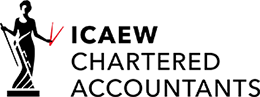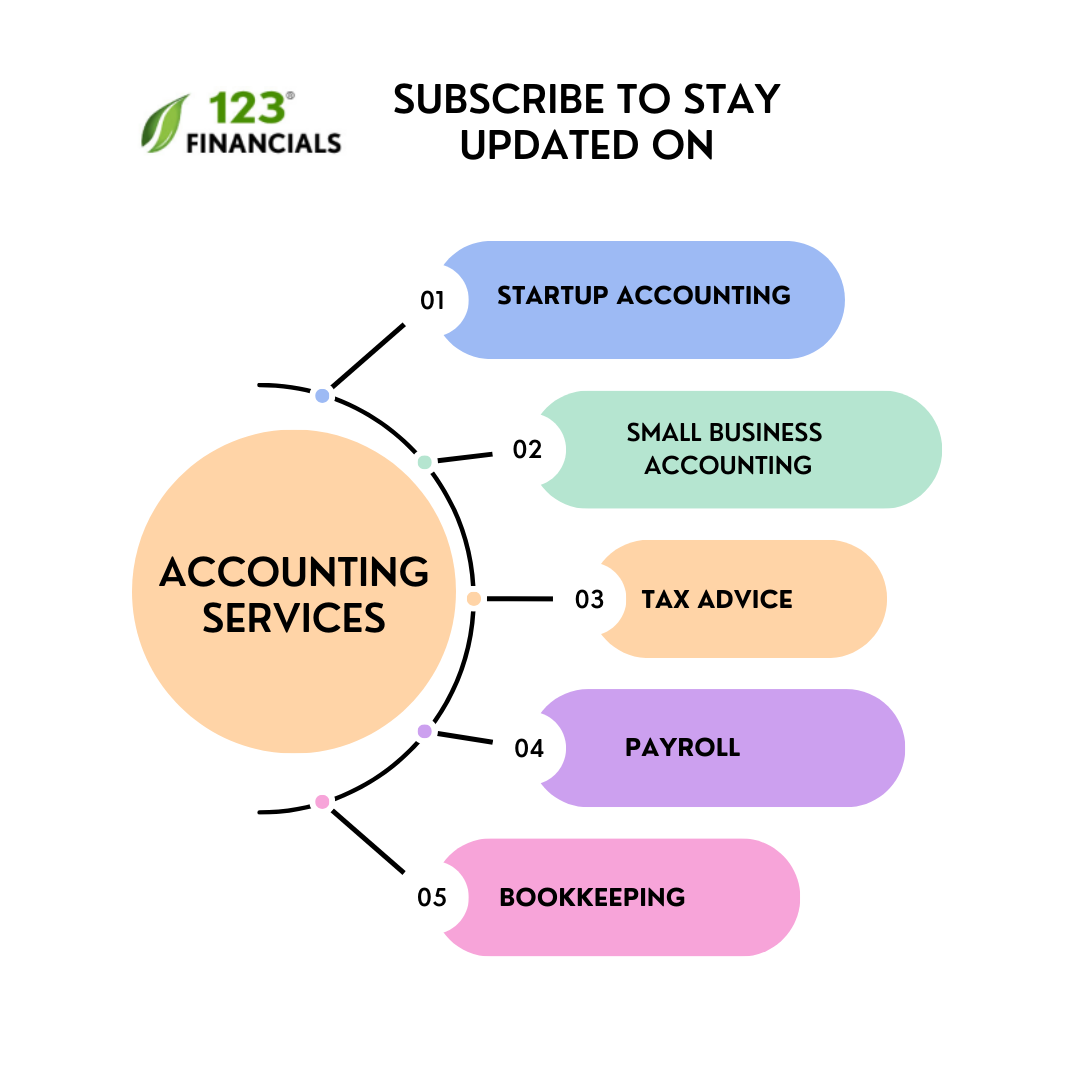In today’s interconnected internet age, the cyber-attack world knows no bounds; it extends its reach, especially for small businesses.
Surprisingly, evidence indicates that small businesses can be even more vulnerable to cyberattacks than their bigger competitors.
More resources and cybersecurity expertise frequently cause this vulnerability.
This guide illuminates the path for businesses in navigating the intricate world of cyber threats.
Table of contents
- Why does cyber security matter so much for companies?
- Top 7 cybersecurity tips for businesses in the UK
- Final thoughts
Hire an Accounting Firm
Work with a UK-based accountant for tax, accounting, payroll, & EIS/ SEIS needs.
Why does cyber security matter so much for companies?
Cyberattacks put your capital, sensitive information, and IT equipment at risk.
If a hacker manages to get into your network, they can use what they find to do severe damage, like:
- Access to client lists
- Your business’s banking information
- Your cost estimate
- Plans for business expansion
- Client credit card information
- Production procedures
- Product designs
- Other types of intellectual property
These attacks don’t just put your business at risk.
Hackers may use their access to your computer systems as a stepping stone into the networks of other businesses whose supply chains your company forms part of.
As more individuals around the globe work remotely, security breach for companies have become more and more crucial.
Many startups use cloud-based tools and technology for daily operations, such as online meetings, marketing, buying and selling, interacting with clients and vendors, and banking transactions.
For monetary and reputational reasons, protecting your financial information and cloud-based systems from unauthorised violations or hacks is vital.
Top 7 cybersecurity tips for businesses in the UK
1. Train your employees
Employees can leave your company prone to an attack.
While precise statistics vary by nation and business sector, it is certainly the case that a significant number of data breaches occur by insiders who either intentionally or carelessly give cybercriminals access to your systems.
Numerous scenarios might happen in employee-initiated attacks. For example, a worker might lose a work tablet or provide login credentials.
Employees can also mistakenly open fraudulent emails, spreading viruses on the company’s network.
2. Use Anti-Virus protection & firewall
Anti-virus (AV) protection application has been the most popular solution for combating unauthorised attacks.
AV software blocks malicious viruses from entering the device and affecting your data. Use anti-virus software from reliable suppliers and only run one AV tool on the gadget.
Using a firewall is also essential when protecting your information against malicious attacks.
A firewall assists in keeping out viruses, hackers, and other malicious activity over the internet.
Your router should also have a firewall to avoid attacks on your computer’s network.
3. Turn on two-factor authentication
It is another way that you can assist in safeguarding your online accounts from getting hacked.
You can select to have a code sent or generated on your gadget, such as your phone, that you can use to verify who you are every time you log in.
That way, even if a person gets access to the account password, if they don’t have a cell phone for getting the code, they can’t get into your accounts.
Turn on two-factor authentication for your essential accounts like your email and social media accounts.
If multiple options are available, select the option that isn’t SMS, as SMS is less secure. Using SMS as an additional factor is still far more secure than not using 2FA.
4. Encrypt key information
If your company deals with information related to credit cards, bank accounts, and other private data regularly, it’s recommended to have an encryption program in place.
Encryption keeps data safe by transforming information on the gadget into unreadable codes.
Encryption is intended with the worst-case scenario in mind: even if your data is stolen, it would be ineffective to the hacker as they would not have the credentials to decrypt the data and decipher the details.
That’s a sensible safety precaution in a globe where billions of documents are exposed yearly.
5. Use password managers
Using secure passwords distinctive to every device or account quickly becomes challenging.
The need to recall and type out lengthy passwords each time also slows your staff down. That’s why numerous companies use password management instruments.
A password manager retains your passwords for you and generates the correct usernames, passwords, and even safety question answers that you require to log into websites or apps.
This implies that users only have to keep track of a single PIN or master password to access their vault of login details.
Many password managers warn users of weak or re-used credentials and remind them to change them regularly.
6. Update and backup regularly
This sounds like a simple and apparent part of keeping the company secure, but these two tasks are frequently disregarded or postponed until it’s too late.
Upgrade your operating system and anti-virus software whenever an updated version is available.
Backing up your information at least once a week is considered ideal by cybersecurity professionals, but some recommend it every 24 hours.
The frequency of the backup procedure will depend on how frequently your company develops new and vital information.
You can backup data to the cloud (don’t save usernames and passwords or confidential financial information there), but it’s also a good idea to keep important information on an external hard drive that doesn’t have access to a network.
7. Be vigilant of the latest cybersecurity trends and attacks
One of the popular steps for safeguarding against attacks is to be watchful of recent developments.
Knowing what to expect from an attacker improves your likelihood of protecting effectively against an attack.
Cybercriminals continually create new attack vectors. For example, you might be mindful of a normal malware attack.
But these are changing in new and hazardous ways.
Hire an Accounting Firm
Work with a UK-based accountant for tax, accounting, payroll, & EIS/ SEIS needs.
Final thoughts
These cybersecurity tips can help reduce the danger of cyberattacks and allow you to stay on top of your company’s security.
However, it is crucial to recognise that no company is resistant to attacks.
Every company is exposed to and susceptible to data breaches in a technological society. But there are steps you can take that help reduce the effect of the attack.
Evaluating and understanding an attacker’s intent before starting a counterattack is essential.
Observing security events and recognising indicators can assist you in learning about the attackers and their goals.