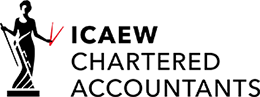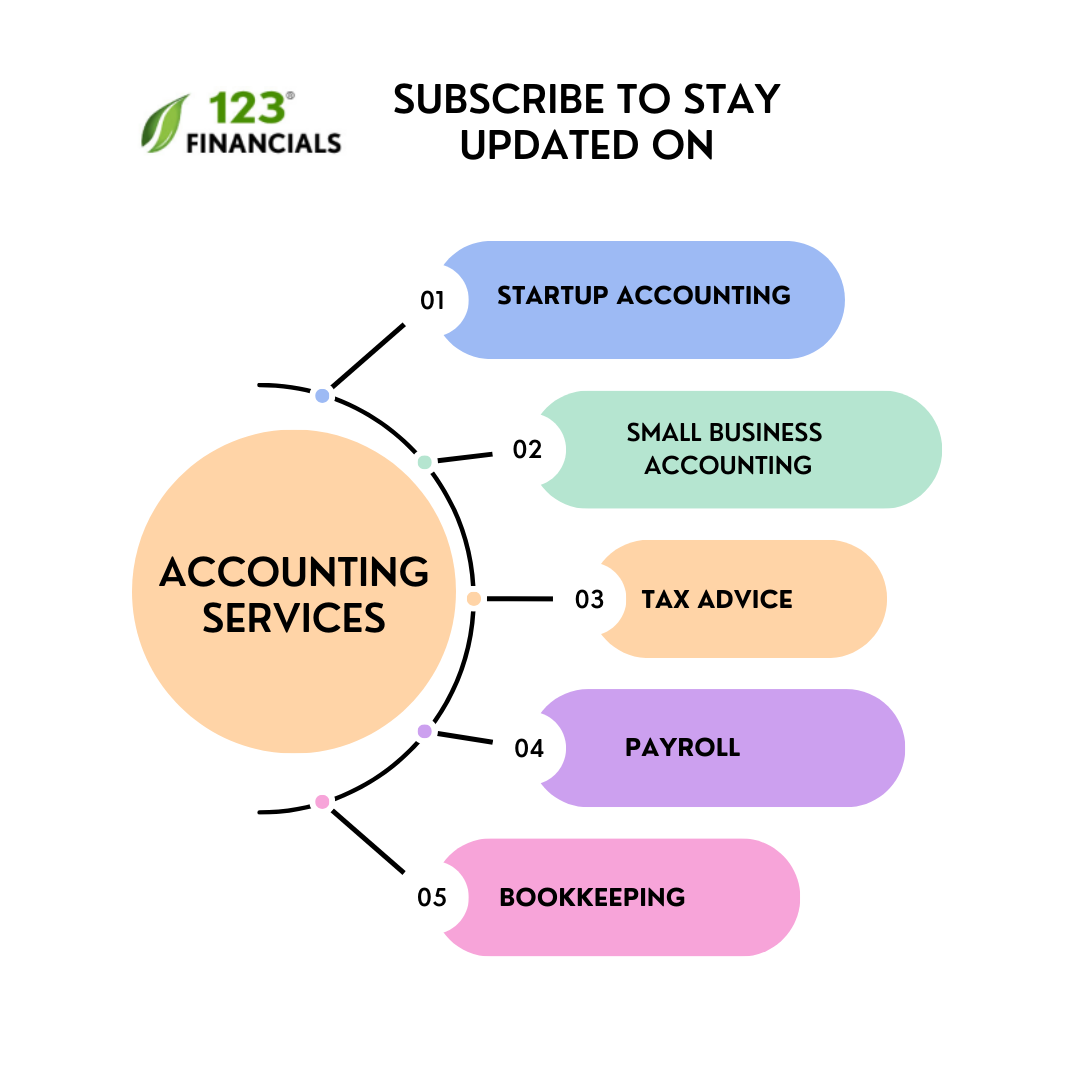The modern-day business landscape necessitates CFOs to go beyond core financial duties and become protectors of the company’s digital transformation. They must use different SaaS tools like AI, ML, and blockchain technology.
The good news is technological advances have streamlined several facets of business and financial management. Today’s accounting CFO software can reduce the requirement for full finance departments by making financial management more precise and efficient.
Hire Accountants for Startup
Work with a UK-based accountant for tax, accounting, payroll, & EIS/ SEIS needs.
That’s why we’ve created this article to assist you in finding more about the best tools for CFOs and how to pick one that best fits your organisational needs.
Table of contents
- What is a CFO software?
- How to choose the best CFO software
- Top 5 CFO software solutions for startups
- Final thoughts
What is a CFO software?
CFO software involves all CFOs’ tools to assist with their daily operations. These finance tools will help track expenses, losses, revenue, CAC, and cash flow, simplify payroll, plan budgets, establish financial reports for investors, produce forecasts, file taxes, and more.
With the right accounting tools, CFOs can comply with taxation and rules, know where the business stands, gain investors’ trust, establish growth plans, and more.
How to choose the best CFO software
- Determine your business’s needs
Establish your company’s needs and goals upfront. Choose the precise financial tasks and procedures the software should perform, such as risk analysis, cash flow management, financial reporting, forecasting, and budgeting.
- Opt for cloud-based solutions
Traditional desktop accounting applications are less adaptable than cloud-based options. Cloud accounting software comes with a few excellent benefits. It’s available from anywhere, so you can handle finances on the go.
Since cloud software is continually updated, you won’t have to worry about costly upgrades.
- Explore third-party integrations
Modern accounting software often incorporates third-party tools through open APIs. This functionality allows CFOs to tailor their software stack to their specific business requirements.
Investigate integrations that can enhance your financial activities, whether it’s handling inventory, cash flow forecasting, or expenses.
- Think about consolidation
Consolidating financial information can get complicated if your company has numerous parts or subsidiaries.
Look for software tools that streamline this process. It will support consistent accounting procedures and help you prevent mistakes.
- Budget
Budget is the most significant issue for small and medium businesses implementing financial systems. If you already have certain resources, look for finance software applications that can be incorporated with those.
Smaller activities may continue using Excel sheets or Google Sheets until they need an accounting tool.
- Data Security
Businesses of all kinds deal with confidential financial data every day. The secret to success is having a financial management platform that protects your data and gives users fine-grained access controls.
- Scalability
You don’t want to choose an accounting tech stack that will not scale as your company grows. Finance tools that can develop with your business’s development will undoubtedly be the best choice.
Discuss this with the team behind your selected tool beforehand to ensure it will develop with you.
- Seek user feedback and references
Read reviews, feedback, and case studies from other companies that have implemented the CFO software you are thinking about.
Request vendor customer references and inquire about their software-related experiences, including implementation, support, and general satisfaction.
Top 5 CFO software solutions for startups
- Xero

Xero is the preferred accounting software for small to medium-sized businesses due to its intuitive design, competitive pricing and features.
With Xero, you can quickly generate customised reports, such as cash flow statements, profit or loss accounts, and VAT returns. You can also monitor your bank balances, process expenses, and raise and pay invoices.
You can integrate it with other payment gateways, including PayPal, GoCardless, and Stripe.
The main benefit of Xero’s built-for-scaling architecture is that its packages can easily grow and evolve with your business, preventing you from being stranded in the future.
- Sage

Sage One is a small business accounting software that helps with estimates, quotes, invoices, and statements. It also features an easy-to-use system for tracking your outstanding debts. It offers reports and insights to fully monitor your company’s financial situation from any location with internet access.
You can link your bank, and when you do, data will instantly enter your account and show you what’s new. It also aids in forecasting, allowing you to anticipate how much capital your company may require.
- Accountancy Cloud

Accounting Cloud offers startup CFO services, such as payroll management, planning and budgeting, financial forecasting, and expenditure analytics. You will also have access to an R&D claim form builder. The reports you receive will help you accurately predict and build budgets that best suit your business.
Its user-friendly interface and online platform allow you to monitor profit and loss accounts, costs, income, and more. In addition, they provide customised services for SaaS, eCommerce, food and beverage startups, and tech firms.
- EasyBooks

EasyBooks provides users with a user-friendly bookkeeping application that assists with basic activities such as forecasting, reading finance reports, and creating invoices. For 14 days, they offer a free trial of 60 transactions so you can see if it’s the correct solution for your company.
If you want ease and simplicity when outsourcing CFO services, EasyBooks is an excellent choice. It doesn’t use technical terms or complicated spreadsheets that are hard to understand, making it useful for teams without financial expertise yet.
- QuickBooks UK

Quickbooks is an excellent tool that makes it simple to switch to their software by importing spreadsheets with ease. You can select from a variety of plans to find the one that best fits your business needs.
Even the most “basic” plan has a lot of features, like the ability to track income and expenses, send an unlimited number of invoices, follow up on late payments automatically, store receipts with ease, connect multiple bank accounts for a complete picture of your company’s finances, and run numerous reports.
Hire Accountants for Startup
Work with a UK-based accountant for tax, accounting, payroll, & EIS/ SEIS needs.
Final thoughts
Due to various options, CFOs frequently need help to select the
best financial management solutions. The key to choosing the best fit is knowing the technology stack that will enable you to manage large workloads, automate laborious procedures, eliminate human error, and provide complete financial health transparency.
Knowing that it ticks all boxes will ensure you get the most value out of your selected software, both currently and in the future.